Combine text fields
In Flowfinity, you can have users input data in separate fields, and automatically combine them in a single location that can be copied and pasted.
Example
Users must enter address information for a customer. In order to ensure all components of an address are entered, they are entered into different fields. However, the process then requires the address to be available in a single field for input into another system.
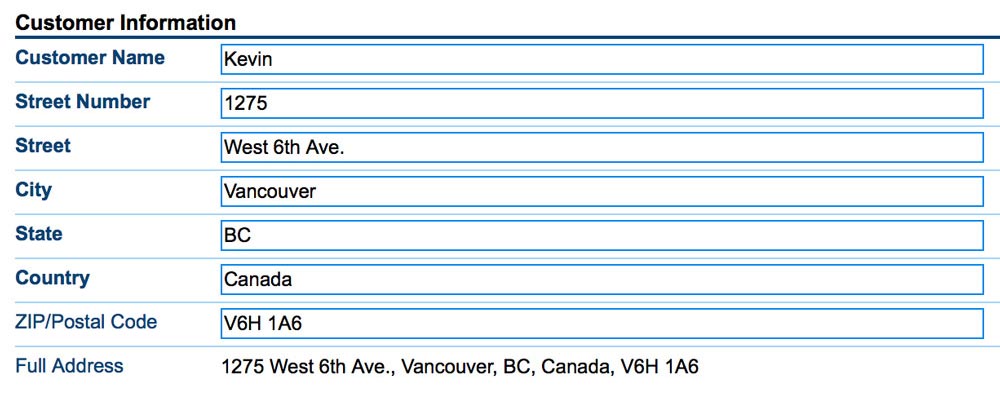
Instructions
- Customize the application
-
In the Form section, create the necessary fields for the individual address components

-
Note the Field names for each of these fields as they will be used in a formula calculation in the next step
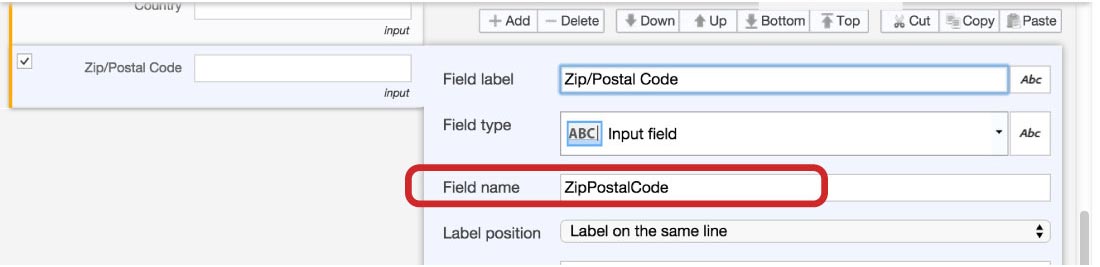
- Create another field to contain the combined data (e.g., 'Full Address')
- Click on the 'Abc' icon to the right of the field type, and select 'Formula calculation'
-
In the Formula box, enter the formula that describes how text should be combined in the field. Use single quotes to add text that should always be displayed, and field names to display the data that was entered into other fields in the form.

- Save the form, and publish the application